#Tutorial : How to put pixel icon in post
Wednesday, 9 December 2015 @ 05:54
Hey guys!!
I'm going to show you guys the way I usually put pixel icon in my post
Just like this dancing rabbit⌄⌄⌄⌄⌄⌄⌄

1.Get the icon's URL
2.Change your post writing style in to HTML
3.Put the code [[<img src="icon Url">]] where you want the pixel at.
Purple underline=Where I want to put my pixel after the word
Blue underline=Pixel image code
4.After you put the code, change the post writing style to normal and check on it
5.If the icon appear at where you want it, you are free to post.
Dreamer Advice - <br/> is a line break code in HTML, if you want to put icon after <br/>,
it will appear at the next line of your word, if you want to put the icon
after your word, put the code before <br/>
Mission Complete!!


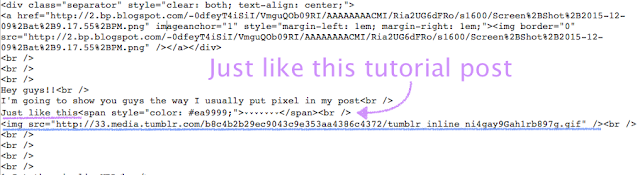

 我是一个90后,双鱼座的孩子,喜欢一切美好事物,比如说看到家人朋友天天开心,看偶像导演的戏,看到花开花谢,看到自己收集的书,看到自己喜欢的口红,这些都会让我很开心很开心。我能很乐观也能很悲观,完全没有中立的可能。中学时期是是一个常常摆着一张脸的人。那时候的我超级喜欢打羽毛球,甚至去教练的课程打羽毛球打到自己有两块腹肌,全身肌肉很结实,可是现在都不如往日,时间越来越少,越来越忙碌,一年都没有打羽毛球一次,慢慢颓废了。
我是一个90后,双鱼座的孩子,喜欢一切美好事物,比如说看到家人朋友天天开心,看偶像导演的戏,看到花开花谢,看到自己收集的书,看到自己喜欢的口红,这些都会让我很开心很开心。我能很乐观也能很悲观,完全没有中立的可能。中学时期是是一个常常摆着一张脸的人。那时候的我超级喜欢打羽毛球,甚至去教练的课程打羽毛球打到自己有两块腹肌,全身肌肉很结实,可是现在都不如往日,时间越来越少,越来越忙碌,一年都没有打羽毛球一次,慢慢颓废了。 拥有金鱼般的记忆力,很快忘记很多伤心的一切事物。我是一个会发呆上小时的人(我也不懂我在搞什么)。我喜欢很多颜色,要么很深要么很浅。喜欢寻求刺激,喜欢坐上过山车的感觉。喜欢到外国旅行,因为能脱离自己凡俗的生活。不知道为什么莫名其妙的,就是喜欢牡丹花和仙人掌,也喜欢红烈鸟和浣熊
拥有金鱼般的记忆力,很快忘记很多伤心的一切事物。我是一个会发呆上小时的人(我也不懂我在搞什么)。我喜欢很多颜色,要么很深要么很浅。喜欢寻求刺激,喜欢坐上过山车的感觉。喜欢到外国旅行,因为能脱离自己凡俗的生活。不知道为什么莫名其妙的,就是喜欢牡丹花和仙人掌,也喜欢红烈鸟和浣熊



